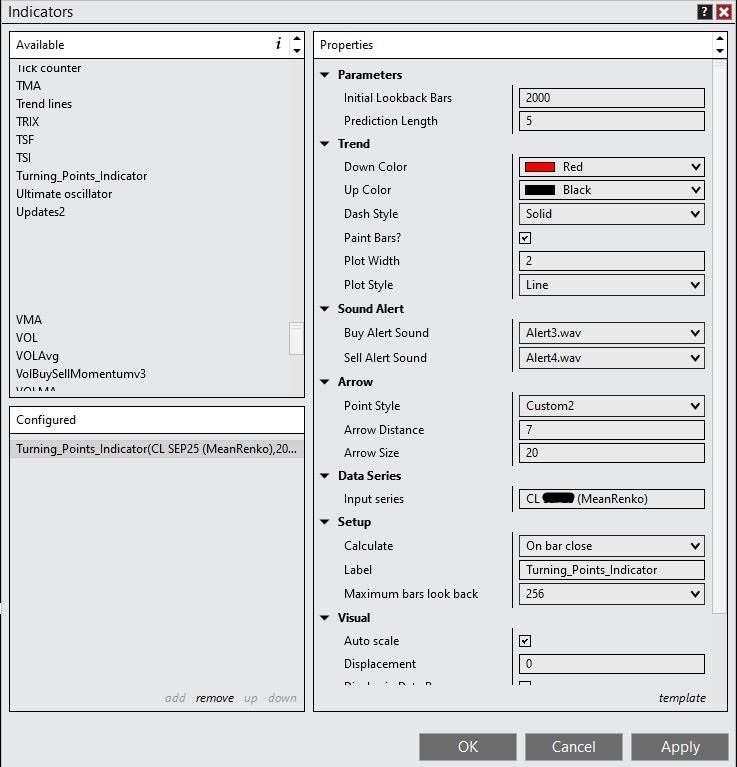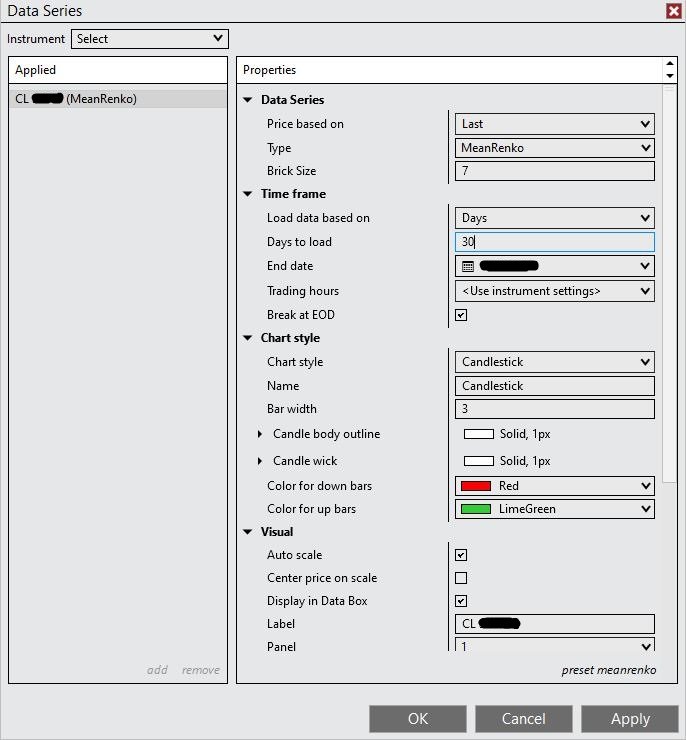Your Edge in Spotting Market Reversals
The Turning Point Indicator System is a discretionary, manual trading method designed for NinjaTrader 8. It combines three proven tools to help traders identify high-probability market reversals and stay in profitable trades longer.
The Simple 3-Point System
- MeanRenko – Uses average/mean Renko bars for a clearer price structure.
- Turning Points Indicator – Highlights potential turning points in the market.
- Turning Point Trend Indicator – A trend-following tool that enters trades later but holds positions longer to avoid early exits.
The system looks for two main conditions:
- Turning point signal – Indicates a possible change in trend.
- Trend direction change – A shift from short (red) to long (black) or vice versa.
An arrow marks this signal, showing a change in direction. For example, an upward arrow with black bars signals a potential long trade.

This signal is unmarked but shows visually when the bar color changes from red (short) to black (long).

How to Trade with the Turning Point Indicator System
You can apply the system in different ways, depending on your style:
Aggressive Approach: Enter the first contract immediately after a trend-change bar appears. Add a second contract when the trend line changes from red to black.
Conservative Approach: Wait for the first Turning Point Bar to change direction. Enter only when the trend line confirms the color change from red to black.
Important: Not every trend change results in a profitable trade. Therefore, always wait for confirmation when the signal is unclear.
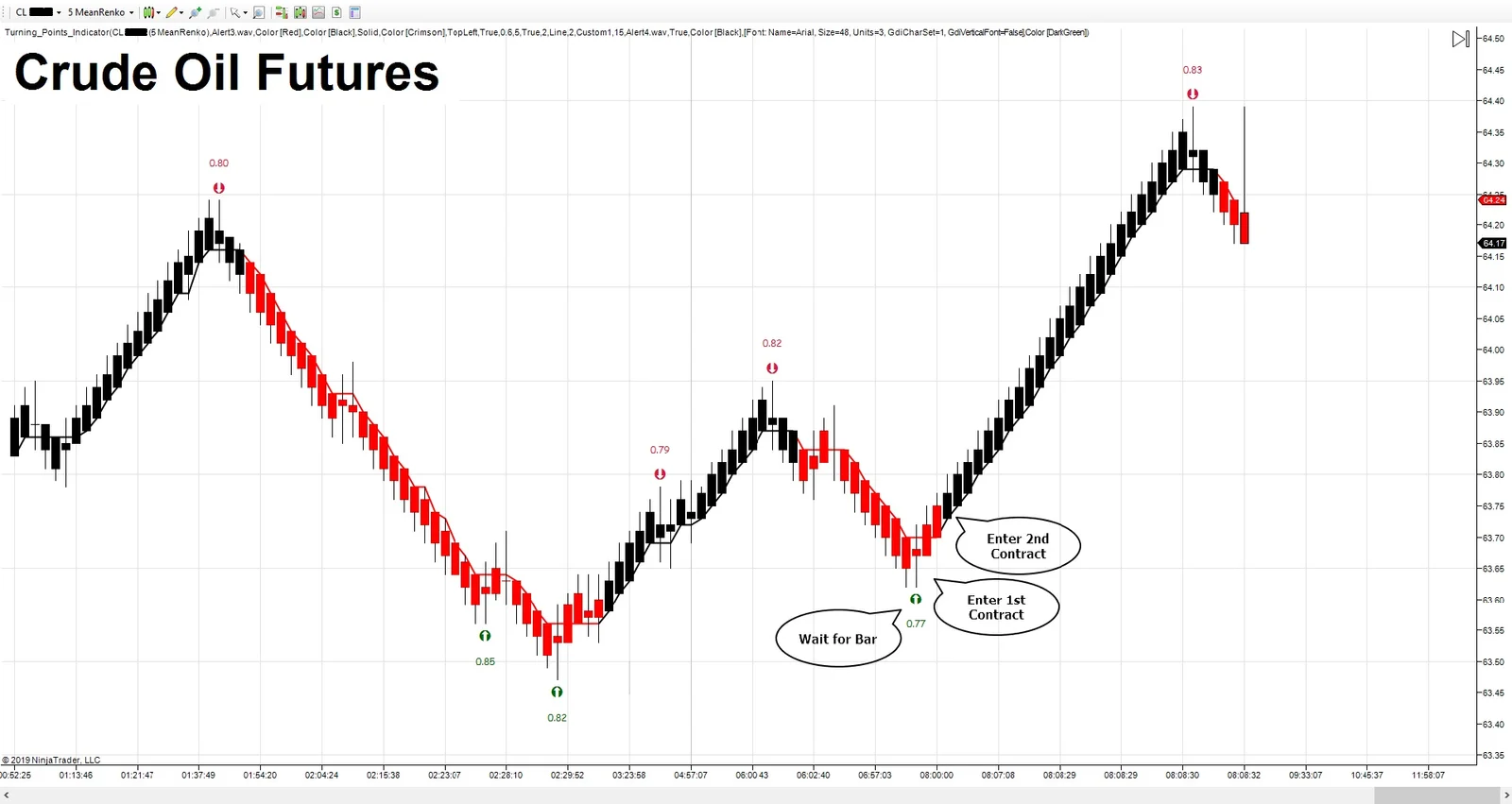
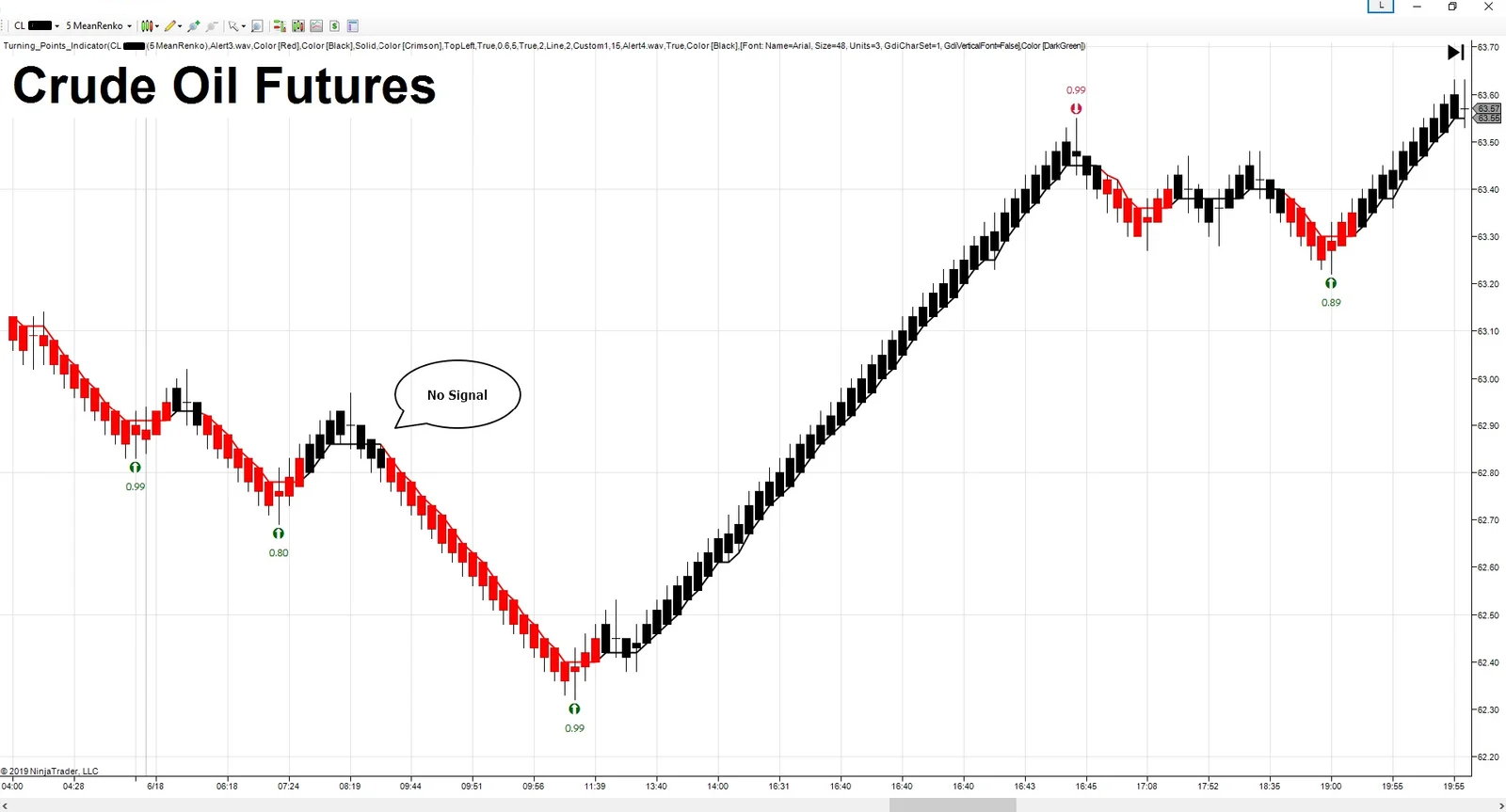
Real Trade Examples Using the Turning Point Indicator
Below are real chart examples showing how the Turning Point Indicator System works in live markets. You’ll see both turning point signals and trend confirmation entries that lead to extended trades.
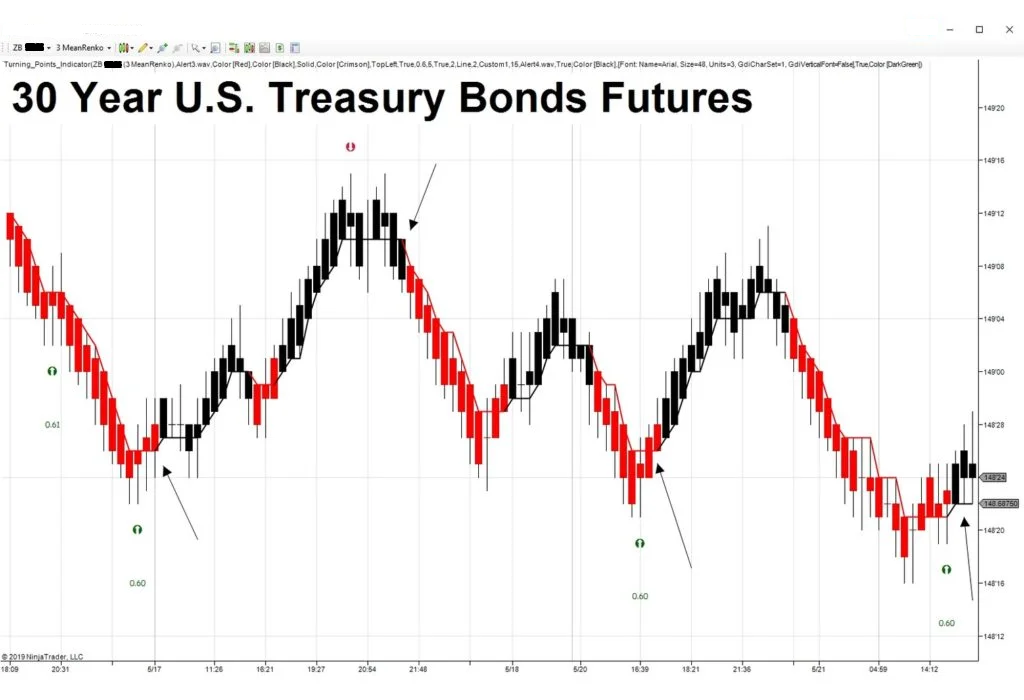
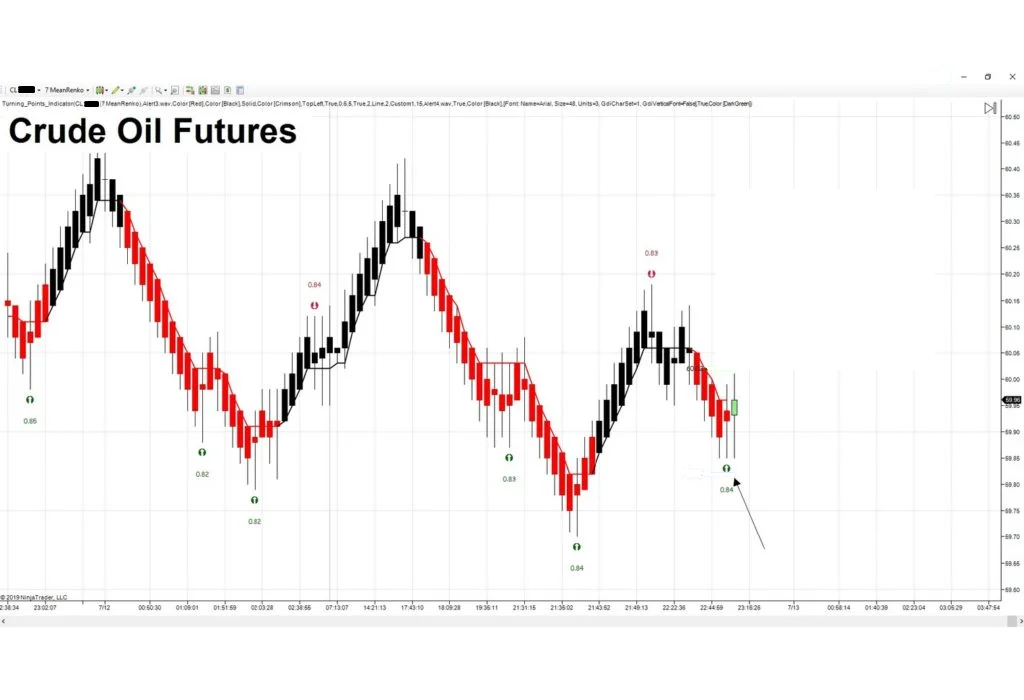
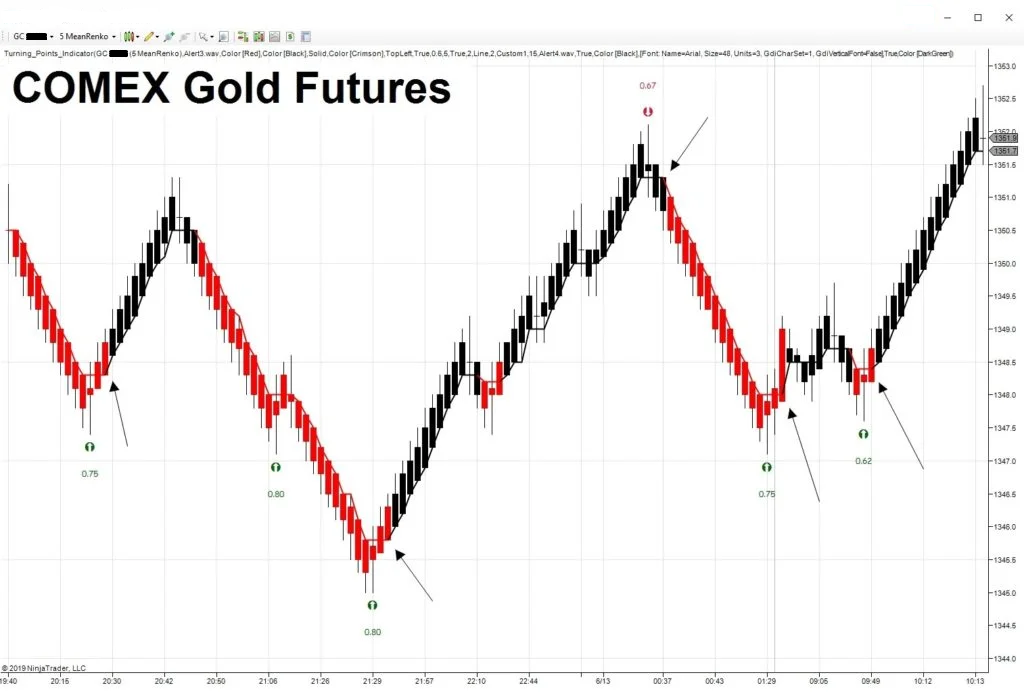
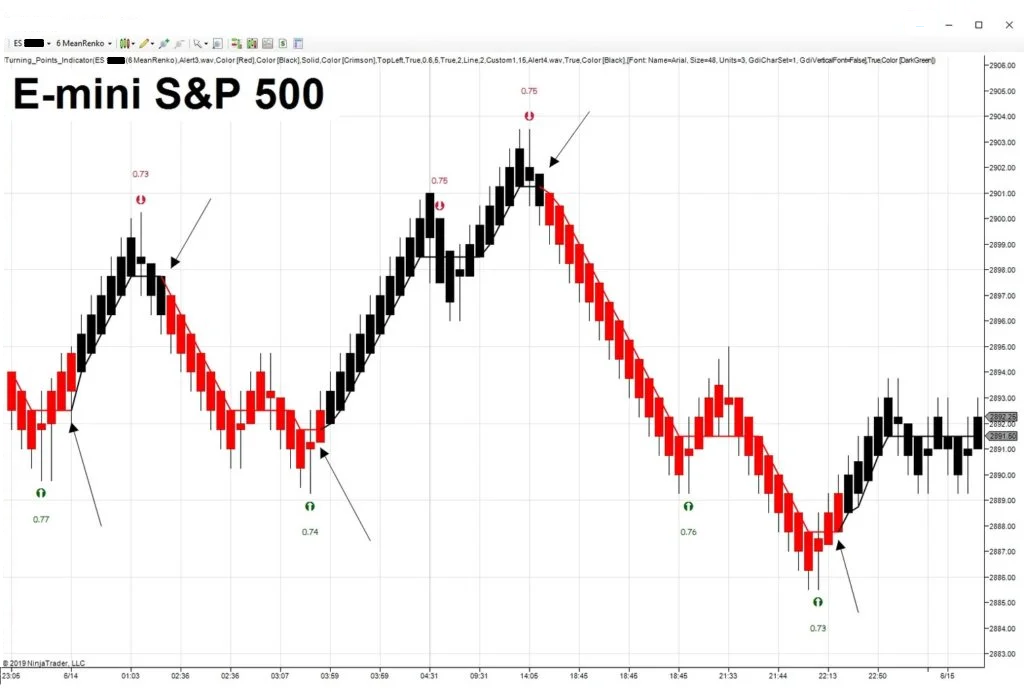
Indicator Setup Variables